Create and manage snapshots¶
Last changed: 2024-04-17
You can create a snapshot and use it as the base for your new instances.
Create a snapshot¶
Note
Make sure that the instance is turned off, before creating a snapshot.
In the dashboard, select Instances in the Compute tab:
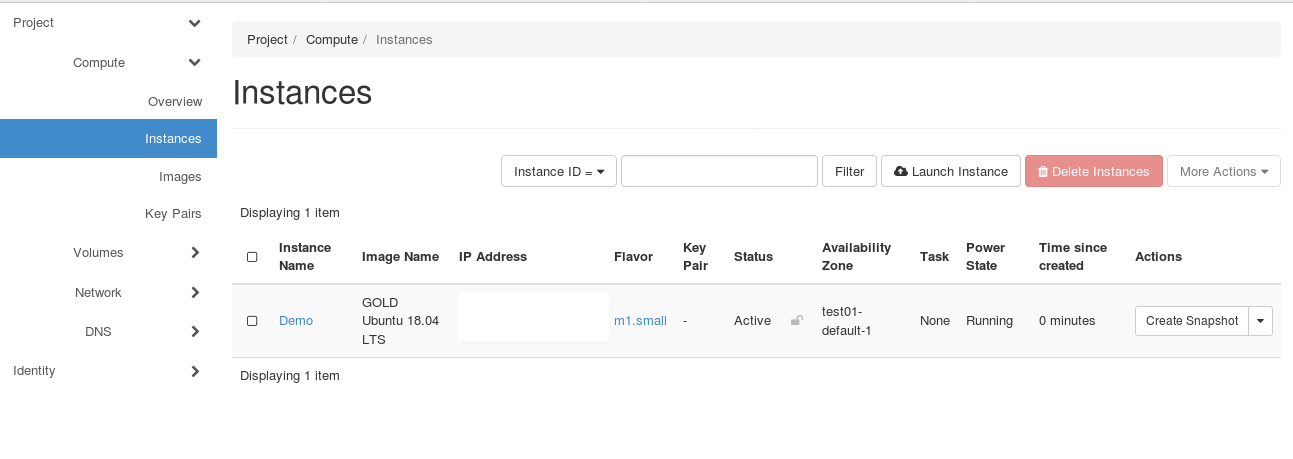
Click on Create Snapshot, and the following window appears:
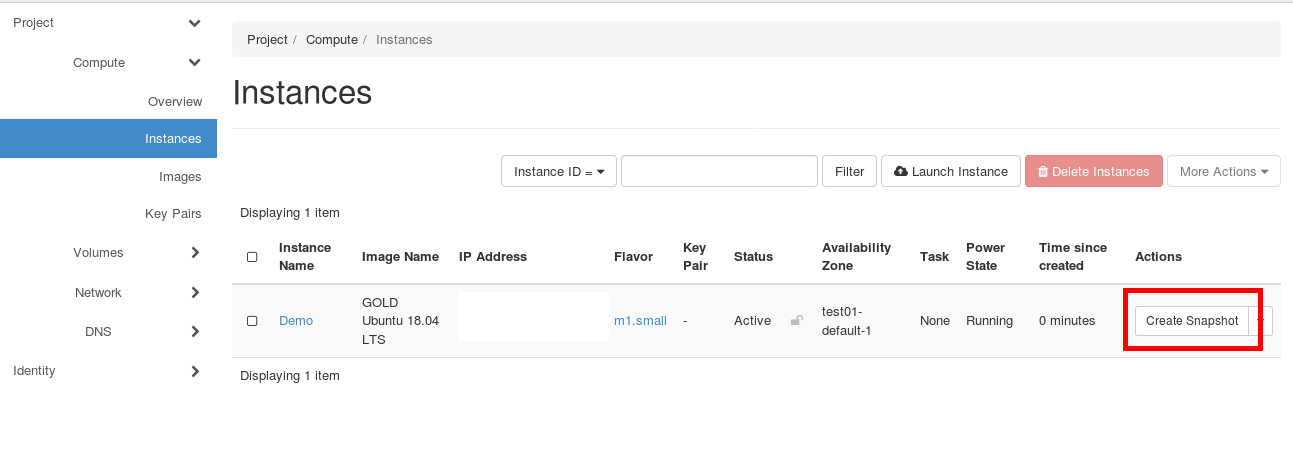
Fill in the Snapshot Name and click on Create Snapshot. The snapshot
will be created and located under Images in the Compute tab:
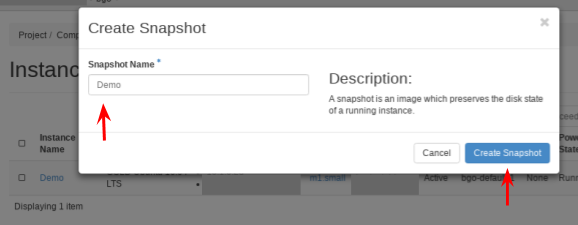
Once the snapshot is created, you can start up a new instance using this image.
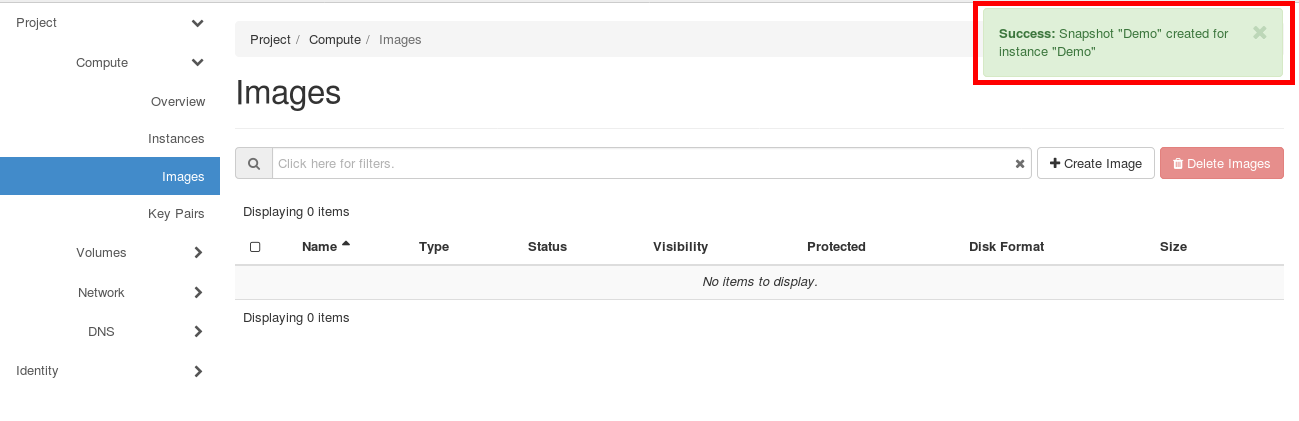
Launch a snapshot¶
Select Images in the Compute tab:
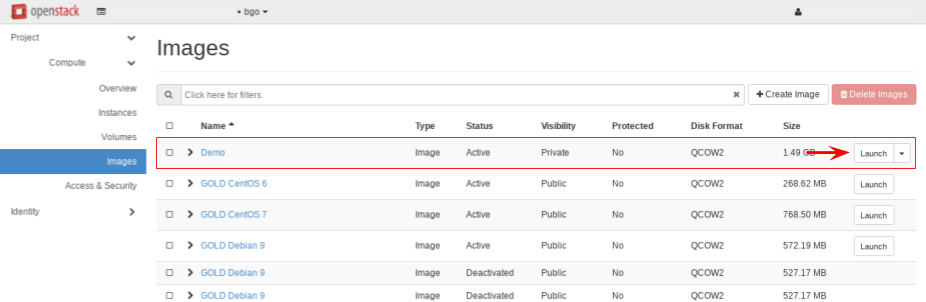
Choose the snapshot, and click on Launch, and further steps are described under create virtual machine.
The new instance contains now the expected customizations made earlier in your previous instance.
Doing the same with CLI¶
Listing any existing servers:
$ openstack server list
+--------------------------------------+--------------+--------+---------------------------------------+-----------------------+
| ID | Name | Status | Networks | Image Name |
+--------------------------------------+--------------+--------+---------------------------------------+-----------------------+
| d281daef-e6b2-4dc5-979b-9c4fcec19b82 | DemoInstance | SHUTOFF| IPv6=2000:200:2:2000::200a, 10.2.0.02 | GOLD Ubuntu 16.04 LTS |
+--------------------------------------+--------------+--------+---------------------------------------+-----------------------+
Creating snapshot of an existing server:
$ openstack server image create --name DemoInstanceSnapshot DemoInstance
+------------------+-----------------------------------------------------------------------------------------------------------------------+
| Field | Value |
+------------------+-----------------------------------------------------------------------------------------------------------------------+
| checksum | None |
| container_format | None |
| created_at | 2017-12-20T10:00:23Z |
| disk_format | None |
| file | /v2/images/f7495bf2-23c3-4b07-b0c4-6da26a0e6b81/file |
| id | f7495bf2-23c3-4b07-b0c4-6da26a0e6b81 |
| min_disk | 10 |
| min_ram | 768 |
| name | DemoInstanceSnapshot |
| owner | 1b123d89493123e7937123d91e912304 |
| properties | base_image_ref='de540652-bb5f-4827-8abc-6a17cfc37790', hw_disk_bus='scsi', hw_scsi_model='virtio-scsi', |
| | image_type='snapshot', instance_uuid='d281daef-e6b2-4dc5-979b-9c4fcec19b82', locations='[]', |
| | user_id='57c5e7b739614845811d123227a6d596' |
| protected | False |
| schema | /v2/schemas/image |
| size | None |
| status | queued |
| tags | |
| updated_at | 2017-12-20T10:00:23Z |
| virtual_size | None |
| visibility | private |
+------------------+-----------------------------------------------------------------------------------------------------------------------+
Listing available images:
$ openstack image list
+--------------------------------------+-----------------------------------+-------------+
| ID | Name | Status |
+--------------------------------------+-----------------------------------+-------------+
| 20cc80f4-1567-4082-ac6f-68c9ae2040ff | myInstanceSnapshot | active |
+--------------------------------------+-----------------------------------+-------------+